How to Fix 'App is Damaged' Error When Installing Mind Elixir on Mac
A comprehensive guide to resolving 'app is damaged and can't be opened' and 'move to trash' errors when installing Mind Elixir on macOS.

When installing Mind Elixir on Mac, you may encounter system warnings stating "app is damaged and can't be opened" or "move to trash." This occurs due to macOS security measures that protect against unsigned applications. This guide provides two effective solutions to resolve these issues.
Issue 1: Installation Blocked by Security Warning
Problem Description
When attempting to install Mind Elixir, the system displays a security warning that prevents the installation process from proceeding.
Solution
- Open the Terminal application
- Enter the following command and press Enter:
sudo spctl --master-disable - When prompted, enter your administrator password (your login password) and press Enter
- After the command executes successfully, go to System Preferences → Security & Privacy → General
- You'll notice that the "Anywhere" option is now enabled
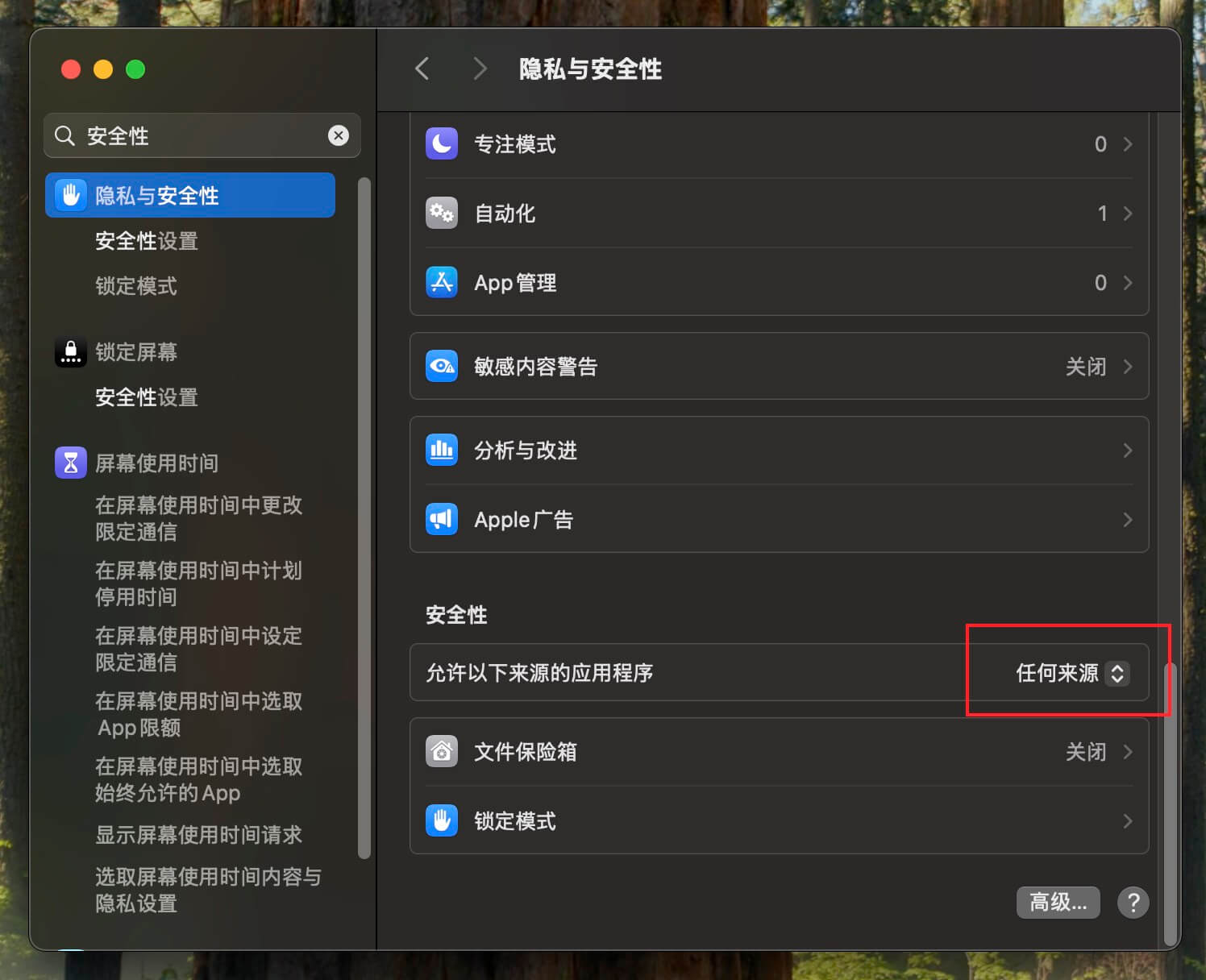
Note: This operation reduces system security. It's recommended to re-enable security settings after completing the installation.
Issue 2: App Shows as Damaged After Installation
Problem Description
Mind Elixir has been successfully moved to the Applications folder, but when opening it, the system displays "app is damaged and can't be opened. You should move it to the Trash."
Solution
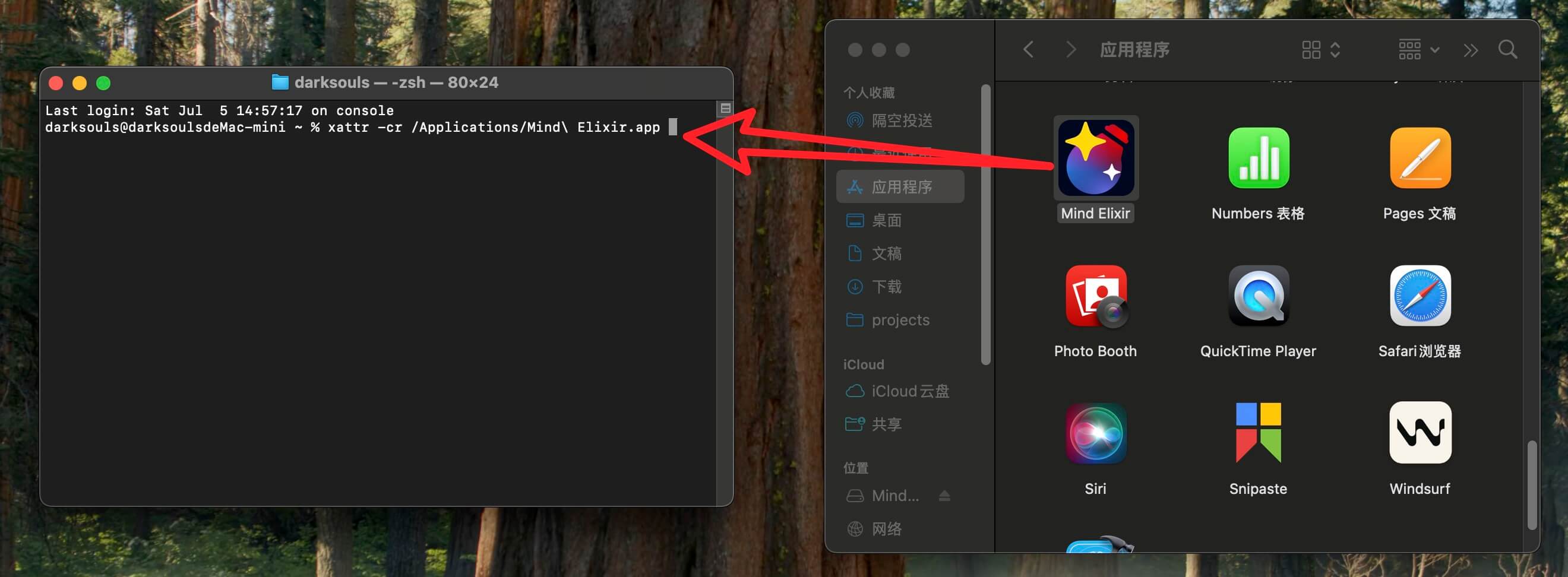
- Open the Terminal application
- Type the following command (note the space after the command):
xattr -cr - Drag and drop the Mind Elixir application icon directly into the Terminal window
- Terminal will automatically complete the path, showing something like:
xattr -cr /Applications/Mind\ Elixir.app - Press Enter to execute the command
- Although the command provides no feedback, you'll find that the application now runs normally when reopened
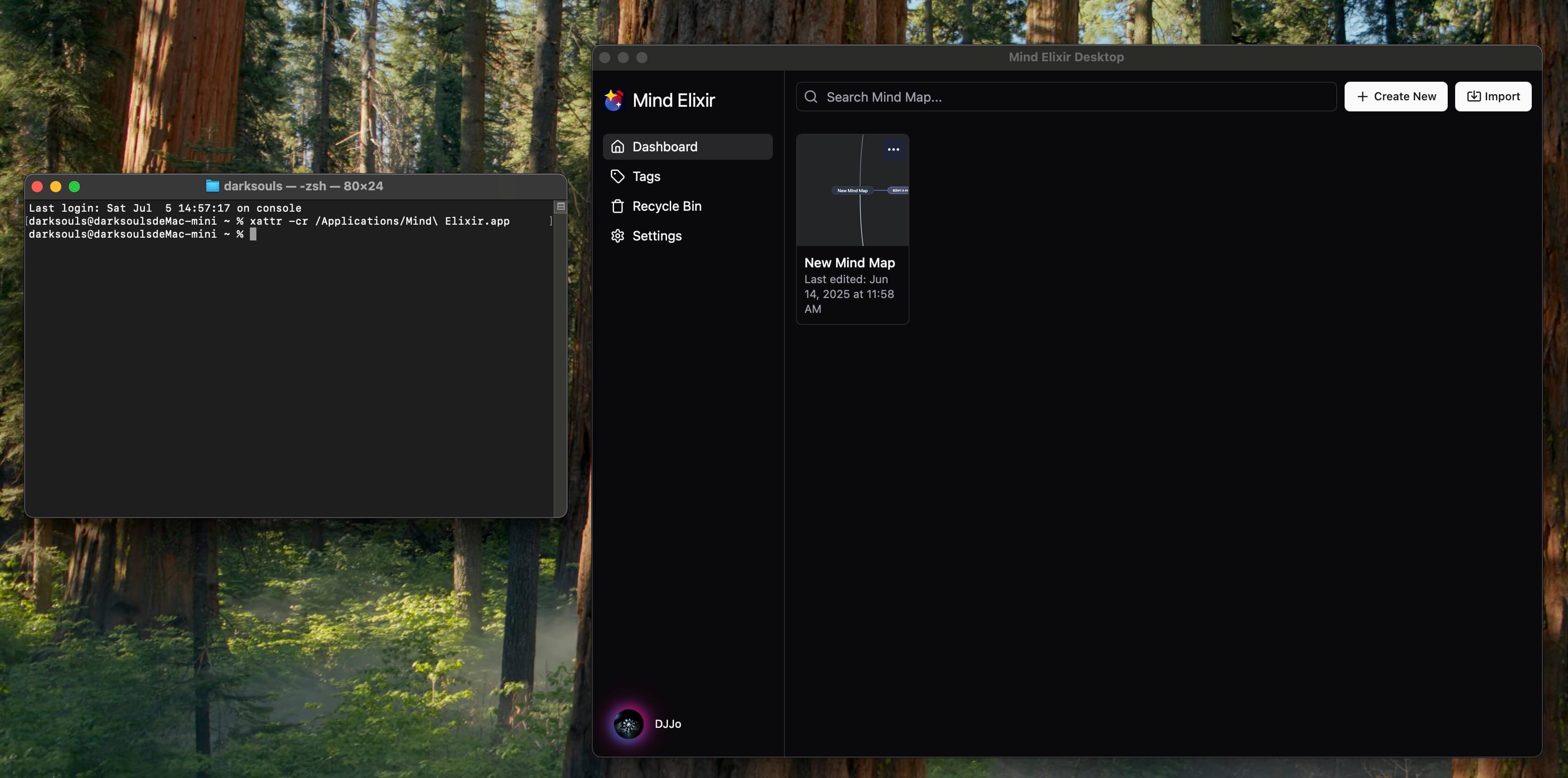
Summary
Using these two methods, you can effectively resolve the "app is damaged" issues when installing Mind Elixir on Mac. The first method addresses problems during the installation phase, while the second method handles cases where the app won't open after installation. Remember to appropriately adjust your system security settings after successfully running Mind Elixir to maintain your Mac's security.